Site Preview
While logged into Ektron CMS400.NET, you can preview the Web site as it would appear to visitors, or view it in regular view.
|
Button Appearance |
Status |
Description |
|
|
Preview Mode |
Content appears as last edited. The advantage of this mode is that you can see a Web page as it will appear when published to your site. Continue editing until you are satisfied with its appearance. In Preview mode, click Preview to switch to regular mode. |
|
|
Regular View |
The most recently published version of content appears. In this mode, colored borders surround content when you move the cursor over it. In regular view, click Preview to switch to preview mode. |
Toggling Site Preview
To toggle site preview on and off, follow these steps.
1. Navigate to a page that includes the login/logout button.
2. Click ![]()
3. The Web site is now in preview mode.
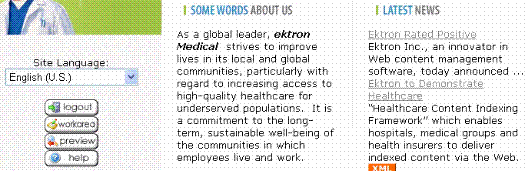
4. To turn preview mode off, click ![]() on the login screen.
on the login screen.
